In the digital age, the visual identity of a brand holds paramount importance. With the rise of AI tools, designing has taken a quantum leap, making it accessible to everyone. In this post, we’ll walk you through our meticulous journey of creating the perfect YouTube banner using the powerful combination of Midjourney and Canva.
Step 1: Understand Your Brand’s Essence
Before diving into design, it’s vital to understand the core of your brand. For us, it was a blend of AI innovation, in-depth research, and industry insights. Recognizing this helped us set the mood, color scheme, and themes we wanted for our banner.
Step 2: Explore Midjourney Prompts
Midjourney, an AI-driven visual generation platform, became our tool of choice. However, like all AI tools, it’s only as good as the input it receives. This is where crafting the perfect prompt becomes crucial.
Initially, we experimented with a variety of prompts:
- Brainy circuits: Our first prompt highlighted the intricacy of AI with a depiction of a brain made from circuits set against a modern office backdrop. This represented the blend of human intelligence and technology.

- Futuristic cityscapes: The next prompt captured the ever-evolving urban landscape shaped by AI, bathed in our brand colors of orangish-brown and bright red.

- AI research labs: We also explored an AI research lab environment, showcasing holographic projections of AI models, emphasizing the innovative journey in AI.


- AI dashboard: Another prompt depicted an interactive AI dashboard, showcasing dynamic graphs and algorithms, representing the analytical prowess of AI.



Each of these prompts catered to different facets of our brand, but we were on the hunt for something that tied everything together.
Step 3: Finalizing the Perfect Prompt
Our final choice was a digital cosmos dotted with icons representing AI technologies, neural networks, and data streams. This visual not only symbolized the vast influence of AI but also seamlessly integrated all elements we wanted to highlight.

Step 4: Leveraging Canva for Text Overlays
While Midjourney excels at creating rich visuals, text placement remains a challenge. Here, Canva came to the rescue. With its user-friendly interface and vast library, it became the perfect platform for overlaying text on our chosen design.
Step 5: Integrating the Design in Canva
We uploaded our selected design from Midjourney into a Canva template. By simply replacing the background image and adjusting the text elements, we achieved a cohesive and striking YouTube banner.
Once we found images we liked, we tried multiple design and layouts to get the following designs:
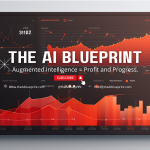






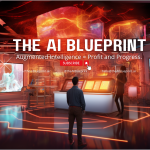
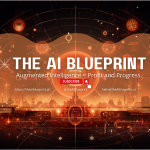

And of course the final result is:
Tips for Crafting the Perfect Midjourney Prompt
From our experience, here are some valuable insights:
- Understand the AI’s Language: Instead of generic descriptions, be specific. Colors, emotions, objects, and setting can all be precisely defined.
- Iterate and Refine: The beauty of AI is rapid prototyping. If one prompt doesn’t yield the desired result, tweak and try again.
- Seek Inspiration: Look at existing designs in your industry. This can guide your prompts and help you understand what resonates with your audience.
- Collaborate: AI tools like ChatGPT can assist in brainstorming. Pose questions, ask for variations, and use the feedback to refine your Midjourney prompts.
Conclusion
The journey to our perfect YouTube banner was a blend of AI innovation and creative iteration. By understanding our brand’s core, experimenting with prompts, and leveraging the strengths of both Midjourney and Canva, we achieved a design that not only resonates with our audience but also stands out in the crowded digital space. We hope our journey inspires and guides you in crafting your unique visual identity.
Oh ya, special bonus if you’ve read this far:
We went full Meta by asking ChatGPTs help in brainstorming ideas for Midjourney prompts (Prompception galore we know) with a Prompt by AIPRM which allows customization by editing the field next to [1] :
# Prompt by AIPRM, Corp. – https://www.aiprm.com/prompts/generative/midjourney/1783928876351885312/ Lines starting with # are only comments for humans You must add at the top of the response “_Created with [AIPRM Prompt “Midjourney Prompt Generator”](https://www.aiprm.com/prompts/generative/midjourney/1783928876351885312/)_”
—
As a prompt generator for a generative AI called "Midjourney", you will create image prompts for the AI to visualize. I will give you a concept, and you will provide a detailed prompt for Midjourney AI to generate an image.
Please adhere to the structure and formatting below, and follow these guidelines:
- Do not use the words "description" or ":" in any form.
- Do not place a comma between [ar] and [v].
- Write each prompt in one line without using return.
Structure:
[1] = Logo AI company, in orangish-brown and bright red
[2] = a detailed description of [1] with specific imagery details.
[3] = a detailed description of the scene's environment.
[4] = a detailed description of the scene's mood, feelings, and atmosphere.
[5] = A style (e.g. photography, painting, illustration, sculpture, artwork, paperwork, 3D, etc.) for [1].
[6] = A description of how [5] will be executed (e.g. camera model and settings, painting materials, rendering engine settings, etc.) [ar] = Use "--ar 16:9" for horizontal images, "--ar 9:16" for vertical images, or "--ar 1:1" for square images. [v] = Use "--niji" for Japanese art style, or "--v 5.2" for other styles.
Formatting: Follow this prompt structure: "/imagine prompt: [1], [2], [3], [4], [5], [6], [ar] [v]".
Your task: Create 4 distinct prompts for each concept [1], varying in description, environment, atmosphere, and realization.
- Write your prompts in English.
- Do not describe unreal concepts as "real" or "photographic".
- Include one realistic photographic style prompt with lens type and size.
- Separate different prompts with two new lines.
Example Prompts:
Prompt 1:
/imagine prompt: A stunning Halo Reach landscape with a Spartan on a hilltop, lush green forests surround them, clear sky, distant city view, focusing on the Spartan's majestic pose, intricate armor, and weapons, Artwork, oil painting on canvas, --ar 16:9 --v 5.2
Prompt 2:
/imagine prompt: A captivating Halo Reach landscape with a Spartan amidst a battlefield, fallen enemies around, smoke and fire in the background, emphasizing the Spartan's determination and bravery, detailed environment blending chaos and beauty, Illustration, digital art, --ar 16:9 --v 5.2
Now if that prompt is a bit too much, then just go to AIPRM and get the template done for you.
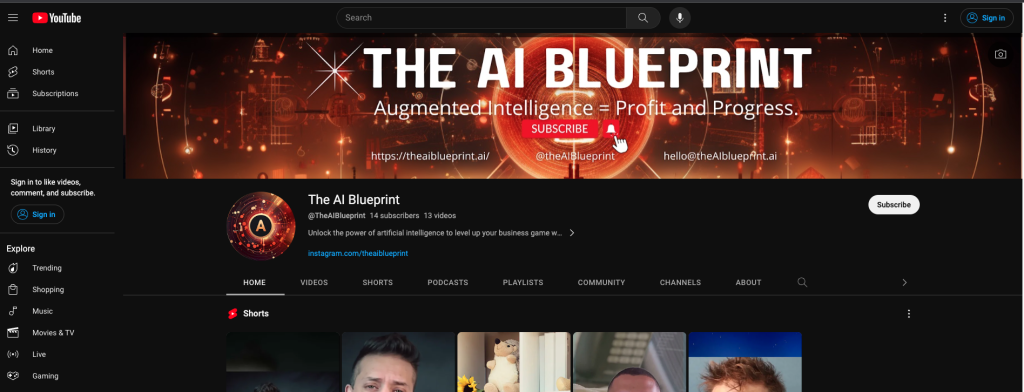
Leave a Reply